
Here’s a guide to help you pick the best monitor that works well with your PC or gaming console.
When choosing a gaming monitor for your console or PC, there are three main things to think about: refresh rate, resolution, and response time. Depending on your budget and needs, you can decide which of these factors is most important to you.
With the latest advancements in display technology, you can use almost any modern monitor or TV for gaming. However, a dedicated gaming monitor can offer better performance and may even give you an advantage, especially in online multiplayer and first-person shooter games.

Before exploring different options, let’s understand the basics of a gaming monitor and what to consider when buying one for a console or PC.
Gaming monitors designed for consoles usually have an HDMI port as the main input option. On the other hand, PC gaming monitors, even the more affordable ones, come with both DisplayPort and HDMI ports. PC gaming monitors also tend to have a higher refresh rate, reaching up to 540Hz on top models. In contrast, monitors for consoles often prioritize high resolution (like 4K), with the refresh rate typically capped at 120Hz
Also Read |. Discover How to Install Linux on Chromebooks: Unlocking New Possibilities
Many major brands like Samsung, LG, Asus, Acer, BenQ, Dell, and more produce gaming monitors, which fall into three main types: regular monitors with a 16:9 aspect ratio, ultra-wide angle monitors, and curved monitors available in both regular and ultra-wide aspect ratios. Some monitors even support 3D output, although these options are not yet mainstream and tend to be pricier than regular gaming monitors. When selecting a monitor, you can also consider the display panel type, with four different options available.
Anuncio ❗ #amazon ⚡
— setupideal (@setupideal) February 5, 2024
🔷 Alienware AW3423DW - Monitor Gaming Curvo de 34'' QD OLED WQHD (3440 x 1440, 175Hz, DisplayPort 1.4, HDMI 2X, 2X USB 3.2) Negro solo 1320
🔰 https://t.co/B2WxQCgZEI
Different types of display panels offer various characteristics:
1. TN panel — Commonly found on gaming monitors with higher refresh rates.
2. VA panel — Known for their excellent contrast and color reproduction.
3. IPS panel — Offers great viewing angles and is generally more affordable.
4. OLED — Expensive and prone to screen burn-in issues.
Table of Contents
ToggleASUS ROG Swift PG279Q

This monitor boasts a 27-inch IPS panel with a 1440p resolution, 165Hz refresh rate, and G-Sync support, offering smooth gaming experiences with vibrant colors.
Acer Predator XB271HU

Featuring similar specs to the ASUS model, the Acer Predator XB271HU also offers G-Sync support, a 1440p resolution, and a 165Hz refresh rate for immersive gaming.
LG 27GN950-B

With a 4K resolution, 144Hz refresh rate, and Nano IPS technology, the LG 27GN950-B delivers stunning visuals and smooth performance, making it ideal for both gaming and content creation
Samsung Odyssey G7

The Samsung Odyssey G7 boasts a 240Hz refresh rate, 1440p resolution, and QLED technology, providing ultra-smooth gameplay with vibrant colors and deep blacks.
ASUS TUF Gaming VG27AQ

This monitor offers a 1440p resolution, 165Hz refresh rate, and G-Sync compatibility, making it a solid choice for gamers seeking high performance and smooth visuals.
BenQ ZOWIE XL2546

Known for its 240Hz refresh rate and DyAc technology, the BenQ ZOWIE XL2546 offers exceptional motion clarity, ideal for competitive gamers who prioritize fast-paced action.
Dell Alienware AW3420DW

With a curved ultrawide display, 120Hz refresh rate, and G-Sync support, the Dell Alienware AW3420DW offers immersive gaming experiences with stunning visuals and smooth performance.
MSI Optix MAG271CQR

This monitor features a 1440p resolution, 144Hz refresh rate, and VA panel for excellent contrast and color reproduction, making it a versatile choice for gaming and multimedia.
ViewSonic Elite XG270QG

Offering a 1440p resolution, 165Hz refresh rate, and G-Sync support, the ViewSonic Elite XG270QG delivers smooth gameplay and vibrant visuals, enhanced by its IPS panel.
AOC C24G1

The AOC C24G1 is a budget-friendly option with a curved 1080p display, 144Hz refresh rate, and VA panel, providing immersive gaming experiences at an affordable price point.

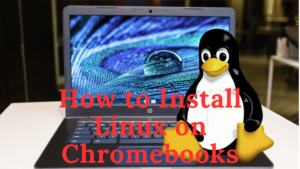

One thought on “Elevate Your Gaming Experience: Key Considerations When Purchasing a Gaming Monitor”